Hello again..
this time lets talk about Illustrator.
What is Illustrator? Illustrator is a software from Adobe which is use to create vector design. There are a lot similar software like it. Several are mentions in previous post Here.
Why did I wanna talk about Illustrator rather than other software? well I have my own reason
- I've tried some other vector software, and I feel that even Illustrator is more complex, but inside that complexity, that where the power for all designer.
- I use Illustrator many times and now very familiar with it. As a dumb designer, I will share what I know of course :)
- Illustrator is easy to integrate with other other Adobe software, why? because you already familiar with the tools and it will be much easy to combine your works between Adobe software.
If you never use Illustrator before, then maybe its time to read my blog :). If you already use other software you can read my blog to compare between software or you can always read other blog :).
If you haven’t gotten your Illustrator, you can download the 30 days trial from Adobe’s download page. After installing, we will run Illustrator for the first time.
Create New Document
File >New Document to create your first document.
- Name : Document Name
- Size : Document size / paper size
- Width/Height/Units : For custom paper size
- Color Mode : RGB (Red/Green/Blue) common used for screen preview. CMYK (Cyan/Magenta/Yellow/Black) common used for printing.
Than click OK
Illustrator Workspace
Below is the common workspace of Illustrator. Each version have slightly different but mostly are have the same function. This one are from Illustrator CS6
Toolbox
This is the handy toolbox which we will use most often. By default, it comes in one single column as shown in the screenshot above. See the square in the bottom right of some icon? its a hidden tools. To expand, just click and hold the icon to reveal all the similar tools under that group. This is also different from newer version of Illustrator, but they all have the same function.
You can play with this tool later on the tutorial. or you can play them by your self :)
Floating Palette
This is the floating palette, It is commonly used for changing colors and stroke width and other properties. Also can add or removed depend on how often we use them or how we want them to help us in working the projects.
That's all for now, Next time we'll learn how to draw some basic drawings. Or you can step up to see tutorial if you feel like you can.




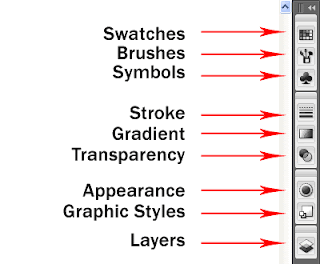
No comments:
Post a Comment